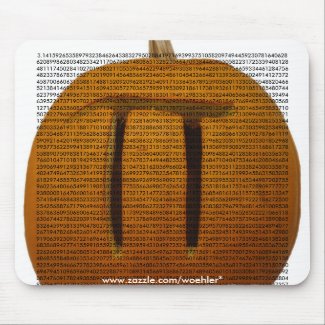With the upcoming Thanksgiving season just around the corner. I was inspired to create a new product in my line of Pumpkin Pi series. Not only that but Zazzle has a sale going on until November 24, 2008. Simply enter the code ZAZZLEPAYPAL to receive 10% discount.
Sunday, November 23, 2008
Thursday, November 13, 2008
Asus eee PC 1000 and Ubuntu
Is I mentioned earlier in my review of the "Asus eee PC 1000 " I attempted to install the Ubuntu eee distro on my Asus eee PC 1000. I really like how it is organized, better than the Xandros distro, but it had some issues with the webcam, wireless network, and bluetooth. The latter two which I needed to be able to operate in my classroom. To limit my downtime and provide a backup in case of hard drive issues I ordered a 16GB Extreme III SDHC by Sandisk from Newegg. It came in the mail last night and I was able to install Ubuntu-eee with only a few bumps. To my delight most of the issues that I was having with the previous install were automatically fixed by running the system update. The wireless now works as well as my Wacom Bluetooth tablet. A small issue remains with the tablet to increase the resolution when I'm drawing with it and to get X to recognize the eraser and other buttons and such.
This appears to be a great solutions since Ubuntu is a truly open source distro that I can update on my own instead of waiting on Asus or Xandros.
After adding the following list of software I believe that the eee PC is definitely a viable solution for the technically savvy teacher.
This appears to be a great solutions since Ubuntu is a truly open source distro that I can update on my own instead of waiting on Asus or Xandros.
After adding the following list of software I believe that the eee PC is definitely a viable solution for the technically savvy teacher.
- xournal
- audacity
- Inkscape
- KFig
- VLC
- MPlayer with the ASF pluggin
- Celestia
- KStars
- Virtual Box for those proprietary windows apps.
- FreeMind
Thursday, October 30, 2008
Review of the Asus eee PC 1000
I am always looking at ways to use technology to improve the way that I teach. I decided to venture into the realm of netbooks. The combination of price tag and battery life was very attractive, but the amount of storage seemed rather limited. Then I found the Asus eee PC 1000. It has a total storage space of 40GB, an 8GB system drive and 32GB data drive. This seemed like a reasonable amount of space. I could store enough videos to show in class along with working my current projects for class.
As usual my initial reaction when I got it from NewEgg was this is cool. I liked the size and the battery life. The first day I turned it on with wifi and used it from 7:15am to 1:00pm before it started saying that I needed to charge the battery. That seems reasonable since I teach from 8 to 3. Since it was running Linux I was not sure how it would deal with a couple of things on my needs list. Here's my checklist of things that it needed it to do to help me teach more effectively:
As I was looking at the specs before I purchased the eee pc 1000 I noticed that the wired network port was only 10/100 which was disappointing since I have a HP 1800 Gigabit switch at home, but to my pleasant surprise it is actually a gigabit network adapter. I don't know why they don't advertise it as such.
 In conclusion I would highly recommend the Asus eee PC 1000 40G. The biggest frustration is the right shift key is split, it is half the size it should be and the up arrow gets bumped a lot. The battery life is great along with the wireless reception.
In conclusion I would highly recommend the Asus eee PC 1000 40G. The biggest frustration is the right shift key is split, it is half the size it should be and the up arrow gets bumped a lot. The battery life is great along with the wireless reception.
As usual my initial reaction when I got it from NewEgg was this is cool. I liked the size and the battery life. The first day I turned it on with wifi and used it from 7:15am to 1:00pm before it started saying that I needed to charge the battery. That seems reasonable since I teach from 8 to 3. Since it was running Linux I was not sure how it would deal with a couple of things on my needs list. Here's my checklist of things that it needed it to do to help me teach more effectively:
- Play streaming videos such as from Discovery Education/United Streaming, youtube, etc....
- Streaming works ok but buffering needs to be fine tuned. It seems to worked best if I save it as an asf and play it using the media player.
- Journal/Writing software similiar to OneNote & Evernote.
- Jarnal works.
- Xournal works but make sure you have the latest version.
- Wacom Bluetooth writing tablet.
- This worked but not initially. I'll post more about this later but it appears to be working now.
- Surf the web wirelessly & securely.
- Works like a charm. Xandros wireless configuration is pretty intuitive.
- Transfer images and videos from my phone to the computer.
- Works but the video's do not appear to have sound.
- This works great for when you want to save what you have on the board but you didn't have time to setup the writing tablet or your smartboard/computer was not working.
As I was looking at the specs before I purchased the eee pc 1000 I noticed that the wired network port was only 10/100 which was disappointing since I have a HP 1800 Gigabit switch at home, but to my pleasant surprise it is actually a gigabit network adapter. I don't know why they don't advertise it as such.
 In conclusion I would highly recommend the Asus eee PC 1000 40G. The biggest frustration is the right shift key is split, it is half the size it should be and the up arrow gets bumped a lot. The battery life is great along with the wireless reception.
In conclusion I would highly recommend the Asus eee PC 1000 40G. The biggest frustration is the right shift key is split, it is half the size it should be and the up arrow gets bumped a lot. The battery life is great along with the wireless reception.
Friday, October 3, 2008
5 Free Holiday Cards
Zazzle has a promotional going on starting October 6. You can 5 greeting cards for free by entering the code 5FREECARDS check out these great cards. You can even place your Christmas picture on the inside of the cards if you want.
Sunday, September 28, 2008
DiNotte 200L/140R LED Bike Light Review
After reading many reviews on the different bike lights on the market today I finally decided to go with the DiNotte 200L-LI-4C headlight and the 140R-LI-4C tail light. I just got them this last week so these are only my initial impressions and opinions of them. I'm sure I'll write another review after I've used them a bit more.
I purchased them directly from DiNotte online and was very impress with how quickly they got all the way from the north eastern US to Alaska. I decided to purchase them directly from the online store because I could get two batteries instead of just one and they offered the Rider Experience 200 which has the 200L and 140R, a Y-adapter and an extension chord. Also when you purchase them from DiNotte you can select if you want the two 2C, two 4C batteries, or one of each. At this point in time I wish that I would have purchased the one of each option because the 4C battery feels a bit heavy to put on my helmet. I also went with the Lithium-ion version over the AA version because it should work better in the cold weather and also has longer run times.
Pros:
Excellent design
Small
Easy installation
Run the head and tail light off the same battery or separate batteries
Cons:
4C battery is a bit bulky.
Included directions are minimal.
Conclusion:
Would I purchase them again? At this point I would say yes, but we will see after a few months of use.
I purchased them directly from DiNotte online and was very impress with how quickly they got all the way from the north eastern US to Alaska. I decided to purchase them directly from the online store because I could get two batteries instead of just one and they offered the Rider Experience 200 which has the 200L and 140R, a Y-adapter and an extension chord. Also when you purchase them from DiNotte you can select if you want the two 2C, two 4C batteries, or one of each. At this point in time I wish that I would have purchased the one of each option because the 4C battery feels a bit heavy to put on my helmet. I also went with the Lithium-ion version over the AA version because it should work better in the cold weather and also has longer run times.
Pros:
Excellent design
Small
Easy installation
Run the head and tail light off the same battery or separate batteries
Cons:
4C battery is a bit bulky.
Included directions are minimal.
Conclusion:
Would I purchase them again? At this point I would say yes, but we will see after a few months of use.
Thursday, May 22, 2008
Exploring K12LTSP, Again
Since I'm going to be teaching at a new school this next year and switching from high school math and computers to grades 5-8 math, science & physical education. I thought I would invest a little time to see how the K12LTSP project is coming along. It would be great to have a small easily maintainable network in my classroom for students to be able to explore a new operating system and the tools that it provides.
For those of you not familiar with K12LTSP. K12LTSP is a distrobution of Linux that is packaged for teachers. It stands on the shoulders of a popular distrobution, in this case CentOS, and adds tools for teachers and LTSP functionality. LTSP stands for Linux Terminal Server Project. A terminal is a simple workstation that displays information to the user while the server does all the work of actually running the application, but that is a whole different tangent I'll let you explore an your own. Just note that a HP terminal right now runs for as little as $200-$400 and has now moving parts to go bad and feels the upgrade when the server get's an upgrade.
Now back to my exploration. I just recently rebuilt my computer this last fall and attempted to put Ubuntu 7.10 on it but wasn't very successful at getting the video card working correctly. Had I found that ATI driver then or ENVY which I used to get Ubuntu working on my wife's laptop I'm sure I would have been able to get it working but because of other reasons I decided to install M$. Now having ventured into Vista and VirtualBox I decided to give K12LTSP a try again and resovlve the M$ issue using it in VirtualBox. Besides my install has other issues. The initial K12LTSP installation went smoothly except for the network card a RealTek RTL8169, this is simply a driver issue which I'm sure a newer kernel will remedy. It was easily fixed by walking through a couple of steps in a tutorial and a download from the manufactures website. The next major issue was to get the correct video card drive working so that I don't have to kill my eyes on the 60hz refresh rate. ATI has kindly provided a driver which was easy to install. The printer/scanner an Epson CX6400 seems to be working correclty by simply plugging it in. WOW this was want of the easiest installations that I have ever done. I would say that the only difference between installing it and Vista was the activation of Vista with M$. When I installed Vista I had several driver issues which included loosing some features that I really like from my CX6400 such as double sided printing and the ability to scan multiple images at once.
Back to the evalutation of how K12LTSP is doing. It appears that there are several useful applications installed.
Other great programs that I will be installing and using in the classroom are:
Checkout the aschool blog and worksheetshare this after the summer of 2008 to see any activities that I have created for these programs.
For those of you not familiar with K12LTSP. K12LTSP is a distrobution of Linux that is packaged for teachers. It stands on the shoulders of a popular distrobution, in this case CentOS, and adds tools for teachers and LTSP functionality. LTSP stands for Linux Terminal Server Project. A terminal is a simple workstation that displays information to the user while the server does all the work of actually running the application, but that is a whole different tangent I'll let you explore an your own. Just note that a HP terminal right now runs for as little as $200-$400 and has now moving parts to go bad and feels the upgrade when the server get's an upgrade.
Now back to my exploration. I just recently rebuilt my computer this last fall and attempted to put Ubuntu 7.10 on it but wasn't very successful at getting the video card working correctly. Had I found that ATI driver then or ENVY which I used to get Ubuntu working on my wife's laptop I'm sure I would have been able to get it working but because of other reasons I decided to install M$. Now having ventured into Vista and VirtualBox I decided to give K12LTSP a try again and resovlve the M$ issue using it in VirtualBox. Besides my install has other issues. The initial K12LTSP installation went smoothly except for the network card a RealTek RTL8169, this is simply a driver issue which I'm sure a newer kernel will remedy. It was easily fixed by walking through a couple of steps in a tutorial and a download from the manufactures website. The next major issue was to get the correct video card drive working so that I don't have to kill my eyes on the 60hz refresh rate. ATI has kindly provided a driver which was easy to install. The printer/scanner an Epson CX6400 seems to be working correclty by simply plugging it in. WOW this was want of the easiest installations that I have ever done. I would say that the only difference between installing it and Vista was the activation of Vista with M$. When I installed Vista I had several driver issues which included loosing some features that I really like from my CX6400 such as double sided printing and the ability to scan multiple images at once.
Back to the evalutation of how K12LTSP is doing. It appears that there are several useful applications installed.
- Inkscape for vector drawings and illustrations
- Gimp for photo editing
- Open Office Suite word processing, spreadsheet, and presentation.
- Celestia space exploration
- Acrobat Reader (as an extra download)
- Scribus for desktop publishing
- QCad
- Firefox
Other great programs that I will be installing and using in the classroom are:
- Stellarium planetarium
- GnuCash for balancing your budget
Checkout the aschool blog and worksheetshare this after the summer of 2008 to see any activities that I have created for these programs.
Wednesday, February 6, 2008
Ubuntu meets ASUS F3Sa
As I mentioned in my previous entry I'm working on getting Ubuntu installed on my ASUS F3SA-A1 laptop. Initially I had some problems with the discs, I kept getting errors. I finally resolved this by burning the disc with ISORecorder on the laptop under Vista. The install appeared to have smoothly at first, but there were two major problems: the video and audio drivers.
The screen resolution was 1024x786 not the full wide screen resolution. Upon further investigation this was due to the fact that XF86 was using the vesa drive instead of the ATI Radeon driver. After several failed attempts I finally got it working using ENVY a handy little utility that can help you install ATI and NVidia drivers for XF86.
The next issue was getting the sound to work. I'm still working on getting it to work completely but so far I've at least gotten it working via a suggestion from Luke Hollins to set model=lenovo in the alsa-base file which doesn't make a whole lot of sense but it works. I haven't tested the mic yet. The speakers work but not the headphone jack. I'll have had a chance to test the micphone yet.
I've been installing Linux since 1995 and found Ubuntu to be the easiest install so far. It feels a lot more responsive than the previous install of Vista on this computer. I was even able to get a few windows applications installed with Wine. I'll post more about that later.
At this point the todo's are as follows:
The screen resolution was 1024x786 not the full wide screen resolution. Upon further investigation this was due to the fact that XF86 was using the vesa drive instead of the ATI Radeon driver. After several failed attempts I finally got it working using ENVY a handy little utility that can help you install ATI and NVidia drivers for XF86.
The next issue was getting the sound to work. I'm still working on getting it to work completely but so far I've at least gotten it working via a suggestion from Luke Hollins to set model=lenovo in the alsa-base file which doesn't make a whole lot of sense but it works. I haven't tested the mic yet. The speakers work but not the headphone jack. I'll have had a chance to test the micphone yet.
I've been installing Linux since 1995 and found Ubuntu to be the easiest install so far. It feels a lot more responsive than the previous install of Vista on this computer. I was even able to get a few windows applications installed with Wine. I'll post more about that later.
At this point the todo's are as follows:
- Finger Print reader
- WebCam
- Explore the TurboMemory options
Friday, February 1, 2008
ASUS Laptop Adventures
I've been looking for a new laptop for my wife for the past 6 months. I knew what I wanted for performance and what I wanted to pay. To problem was that the two concepts were not getting along until I finally spied an Asus F3sA-A1 from Newegg for $999 with a 15.4" screen, 2.2 Core 2 Duo (T7500), 1GB ram, 160GB drive, 512 Video Ram, Gigabit Ethernet, Wireless ABGN & bluetooth, & 1GB of Turbo memory. The memory was low but it came as only one stick so I could easily upgrade it to 3 which I did. The core features were there along with a few extras that I didn't require like N, Gigabit, and 512 video ram. I was looking for at least 128 video RAM. We'll have had the machine for almost a week and here are my adventures and reactions so far.
Initially I turned it on with 1G of ram just to see how Vista would perform. As expected there was a lot of swapping going on in the page file. The Windows Experience Index was around 4.5 because of the memory which is DDR2 667. When I upgraded the memory to 3GB it increased the index value to 4.7 which was the of everything except the processor which is 5.1. I finally dug around to try and figure out what this Tubro memory is and found it on Intel's website. It is a large cache of either 512MB or 1GB of SSD memory that helps the hard drive work more effectively.
Since my wife is willing using Linux and doesn't care for Vista. I started rummaging around to see how things were configured. I'm a debian fan so I first tried booting with Debian Edgy and it didn't find the network drivers out of the box which I thought was a problem that could be overcome by finding the right module but I thought this would be a good time to give Ubuntu a try. So I downloaded the Install/Live DVD from Ubuntu because I read on a blog that they got it to work with no problem on this laptop.
Next I started looking around at the partitions to see how they were configured. I found that there is a 6+ Gb at the beginning of the drive which I correctly assumed was for restorations. Since I purchased Vista I didn't want to get rid of this. I started searching for a partition backup solution. Initially I looked at Ghost because I was familiar with it. Since there were a bunch of bad reviews that I saw on Newegg. I returned to the open source options and found DriveXML & Clonezilla. DriveXML isn't open source but it is free and several reviews spoke highly of it. Initially I created a backup using this but the restore process looked cumbersome. That's when I stumbled upon Clonezilla which is based on a bunch of Open Source tools and a Debian live CD.
I downloaded the Clonezilla live CD which was less than 100MB. I used this to backup my OS partition and the hidden partition which it reported as vfat to the data partition. Next I transferred this to an external drive which I could have done initially but I didn't have access to it at the time.
Well back to the hardware. The laptop came with a finger printer reader which makes logins super simple. It also came with a few extras such as a nice little case, screen cleaning cloth, and small mouse. With Vista there are some excellent options available for adjusting the screen to your liking.
The biggest problem with the computer so far is the batter life. It only appears to have about 2 hours which is pretty unacceptable. But for the price and portability I was willing to sacrifice that for how my wife will be using the computer. It will mostly be a home computer that will be travelling on occasions.
At this point the machine is backed up and ready for the Ubuntu install. I'll post those in my next blog.
Initially I turned it on with 1G of ram just to see how Vista would perform. As expected there was a lot of swapping going on in the page file. The Windows Experience Index was around 4.5 because of the memory which is DDR2 667. When I upgraded the memory to 3GB it increased the index value to 4.7 which was the of everything except the processor which is 5.1. I finally dug around to try and figure out what this Tubro memory is and found it on Intel's website. It is a large cache of either 512MB or 1GB of SSD memory that helps the hard drive work more effectively.
Since my wife is willing using Linux and doesn't care for Vista. I started rummaging around to see how things were configured. I'm a debian fan so I first tried booting with Debian Edgy and it didn't find the network drivers out of the box which I thought was a problem that could be overcome by finding the right module but I thought this would be a good time to give Ubuntu a try. So I downloaded the Install/Live DVD from Ubuntu because I read on a blog that they got it to work with no problem on this laptop.
Next I started looking around at the partitions to see how they were configured. I found that there is a 6+ Gb at the beginning of the drive which I correctly assumed was for restorations. Since I purchased Vista I didn't want to get rid of this. I started searching for a partition backup solution. Initially I looked at Ghost because I was familiar with it. Since there were a bunch of bad reviews that I saw on Newegg. I returned to the open source options and found DriveXML & Clonezilla. DriveXML isn't open source but it is free and several reviews spoke highly of it. Initially I created a backup using this but the restore process looked cumbersome. That's when I stumbled upon Clonezilla which is based on a bunch of Open Source tools and a Debian live CD.
I downloaded the Clonezilla live CD which was less than 100MB. I used this to backup my OS partition and the hidden partition which it reported as vfat to the data partition. Next I transferred this to an external drive which I could have done initially but I didn't have access to it at the time.
Well back to the hardware. The laptop came with a finger printer reader which makes logins super simple. It also came with a few extras such as a nice little case, screen cleaning cloth, and small mouse. With Vista there are some excellent options available for adjusting the screen to your liking.
The biggest problem with the computer so far is the batter life. It only appears to have about 2 hours which is pretty unacceptable. But for the price and portability I was willing to sacrifice that for how my wife will be using the computer. It will mostly be a home computer that will be travelling on occasions.
At this point the machine is backed up and ready for the Ubuntu install. I'll post those in my next blog.
Labels:
adventures,
Asus,
clonezilla,
debian,
drivexml,
laptop
Wednesday, January 30, 2008
Harnessing the Money in the Web
We've all hear the expression a "penny saved is a penny earned." Many of us don't believe that any more because we can't find anything anymore that costs a dollar much less a penny. I believe the statement is still true and wanted to try and squeeze the the penny a little harder. Ebay and google have demonstrated that you can make millions using pennies. Ebay listings aren't very expensive and google ads are also relatively cheap. If you get enough of them out there then your bound to bring in a little bit of money. Anyone that has done any investing knows that diversity is a good thing, so I've tried to diversify the ways that I make money on the Internet. Here's a list of my portfolio in the order of which one has brought in the most money. I've also split them into two different categories: those that you have to put money into and those that are free.
Prosper
Peer-to-peer lending. This is the ebay of the loan industry. Being greed here will lose you money. You need to put in at least $50 to start off with and it will slowly trickle back to you over the next three years. Here you can diversify between people that you loan your money to and get some pretty good interest rates. Mine is at about 14% right now. At this point I've stopped investing any more money there I'm just reinvesting it else where. From other blogs that I've read some people have had problems with people being delinquent. I just check to make sure that they had a good debt to income ratio before I lent any money and so far I haven't had anyone be delinquent yet. I would suggest that you only invest a small amount of money each month because then you can skim the quality loans off of the top without stretching into the people that are more likely to default.
Online Banking:
For security purposes I won't name this company but I made just over $100 last year because of the interest this last year.
Posters @ Fotki
Fotki allows you to upload and sell you photos with there premium account which can be customized. I've upload the best of my flower and scenery images here which can be purchase as posters.
Interactive Websites & Activities
I've created several interactive websites that contain ad's which bring in a little bit of money but they require a server behind it to work.
The following ways that I've made money do not require any outlay of money.
Google Adsense:
I've placed ads on sever websites that I run, this being one of them. Some of these have cost me some money but the adsense has helped to reduce the cost of those sites though it hasn't yet meet there expense.
Zazzle.com
Zazzle is an on demand company allows you create a product such as a t-shirt, mug, poster, postcard, hat, tie, and much more and it will create the product when it is ordered. You simply provide the picture and the create the product and ship it for you. Personally I've ordered the Pumpkin pi mug and some of the note cards that I've created and am pleased with their quality.
Lulu.com
Lulu is another on demand company but the specialize in printed material. The produce many types books and posters. I don't have much with this website yet but I have some math resource that I hope to publish soon.
MicroStock Photography
This has been a little harder to get into. So far I've messed tried to get into the following microstock companies.
So the moral of the story is that you have to do something to make something. After a while the Internet has the potential to work for you but you have to work to keep it working and at this point it hasn't been worth it's time yet but I'll make a final decision on that later. Until then I'll keep enjoying the hobby of trying to make money grow on trees.
Prosper
Peer-to-peer lending. This is the ebay of the loan industry. Being greed here will lose you money. You need to put in at least $50 to start off with and it will slowly trickle back to you over the next three years. Here you can diversify between people that you loan your money to and get some pretty good interest rates. Mine is at about 14% right now. At this point I've stopped investing any more money there I'm just reinvesting it else where. From other blogs that I've read some people have had problems with people being delinquent. I just check to make sure that they had a good debt to income ratio before I lent any money and so far I haven't had anyone be delinquent yet. I would suggest that you only invest a small amount of money each month because then you can skim the quality loans off of the top without stretching into the people that are more likely to default.
Online Banking:
For security purposes I won't name this company but I made just over $100 last year because of the interest this last year.
Posters @ Fotki
Fotki allows you to upload and sell you photos with there premium account which can be customized. I've upload the best of my flower and scenery images here which can be purchase as posters.
Interactive Websites & Activities
I've created several interactive websites that contain ad's which bring in a little bit of money but they require a server behind it to work.
- Math Facts Question Generator
Create a random order of basic math questions with an answer key such as 1 + 1 and 2 * 2 - Random Student Selector
This program was created to a teacher randomly select students to answer questions in class. - Moodle Math Question Generator
Moodle is an online learning environment and this script will create math fact questions for that environment. - Flash Activities
- Flash Line Grapher
- General Grapher
This is a very useful module where someone can create a graph on the web page or on there computer. - Finding the GCF
Simple flash tutorial describing how to find the Greatest Common Factor. - Algebra Worksheets
Worksheets that other teachers can use to distribute to their class.
The following ways that I've made money do not require any outlay of money.
Google Adsense:
I've placed ads on sever websites that I run, this being one of them. Some of these have cost me some money but the adsense has helped to reduce the cost of those sites though it hasn't yet meet there expense.
Zazzle.com
Zazzle is an on demand company allows you create a product such as a t-shirt, mug, poster, postcard, hat, tie, and much more and it will create the product when it is ordered. You simply provide the picture and the create the product and ship it for you. Personally I've ordered the Pumpkin pi mug and some of the note cards that I've created and am pleased with their quality.
Lulu.com
Lulu is another on demand company but the specialize in printed material. The produce many types books and posters. I don't have much with this website yet but I have some math resource that I hope to publish soon.
MicroStock Photography
This has been a little harder to get into. So far I've messed tried to get into the following microstock companies.
- fotolia click the link to see my portfolio
- iStock
- ShutterStock
- StockXperts
So the moral of the story is that you have to do something to make something. After a while the Internet has the potential to work for you but you have to work to keep it working and at this point it hasn't been worth it's time yet but I'll make a final decision on that later. Until then I'll keep enjoying the hobby of trying to make money grow on trees.
Is Qassia helping you? Have you earned and real money?
I was sent an invitation to Qassia.com today which claims that it can help improve the traffic to your website. I've posted a couple articles in there just to see if can help.
When you post content, rate content and invite others to Qassia.com you earn qassia dollars which improves your ranking within the site. From my understanding if you get in early this may be a benefit to your sites by providing quality external references to your websites.
Qassia also allows you to earn real dollars when your google adsense id with them. Any ad's that get displayed with your content go to you. This is definitely an incentive to write quality content that people want to read. They are currently displaying two adds per content item.
I would love to hear everyone's reaction to this website and hear how much money people have earned because of it in both qassia dollars and real bills. This site is currently in beta so it will be interesting to see where it goes from here.
When you post content, rate content and invite others to Qassia.com you earn qassia dollars which improves your ranking within the site. From my understanding if you get in early this may be a benefit to your sites by providing quality external references to your websites.
Qassia also allows you to earn real dollars when your google adsense id with them. Any ad's that get displayed with your content go to you. This is definitely an incentive to write quality content that people want to read. They are currently displaying two adds per content item.
I would love to hear everyone's reaction to this website and hear how much money people have earned because of it in both qassia dollars and real bills. This site is currently in beta so it will be interesting to see where it goes from here.
Wednesday, January 23, 2008
Journeying to CSS
While looking for resources for my Internet programming class I stumbled upon this great article discussing the process of switching to CSS from tables. There are many other interesting articles since this one is obviously pretty old.
by Jeffrey Zeldman
http://www.alistapart.com/stories/journey/
From Table Hacks to CSS Layout: A Web Designer’s Journey
by Jeffrey Zeldman
http://www.alistapart.com/stories/journey/
Subscribe to:
Comments (Atom)